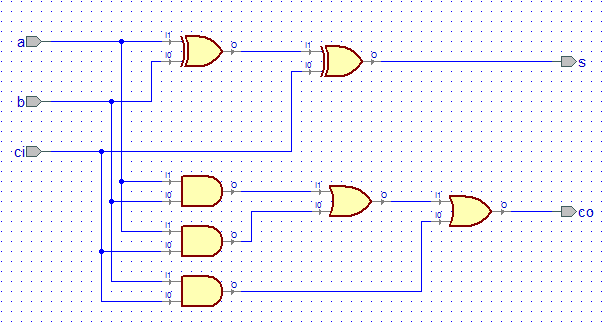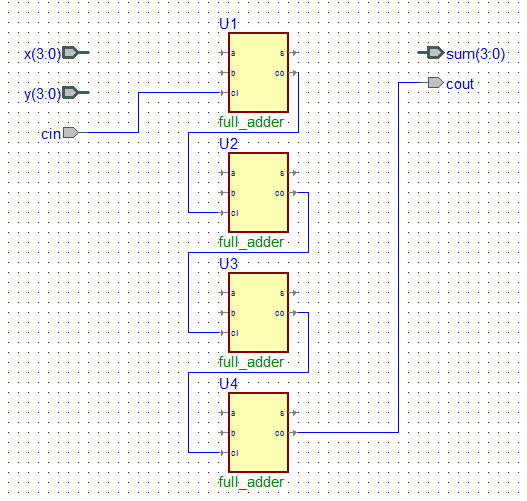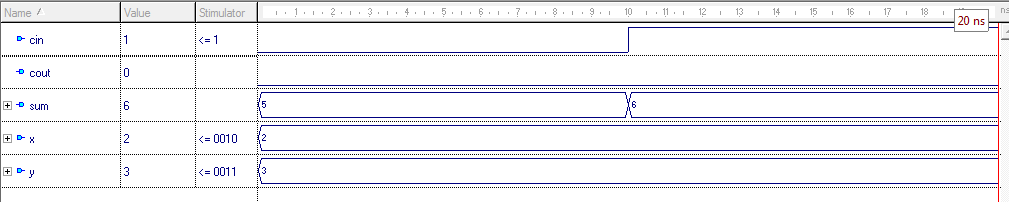A PIC microcontroller has Analog to Digital converter or ADC module build inside in it. The function of this part is to convert the external circuitry analog signal into n=8, 10.. bits digital signal. For example PIC16F877 is a 10 bit converter while PIC16F73 is an 8 bit converter. The number of levels of quantization is n to the power of 2. For n=8 the level is 2^8=256 levels and for n=10 its 2^10=1024 levels. The voltage resolution is then Vref/L, where Vref is voltage reference and L is the level. If Vref=5V and L=256 then voltage resolution is 5V/256=0.0195V.
The functioning of ADC module inside the PIC16F877 microcontroller is shown below-

Setting up ADC and reading values using C-language
The process of reading analog and using the ADC module to convert to 8bit digital value requires to set up the ADC device properly. Few of the things that must be specified are the clock source for the ADC, port settings and which port will be used to read the analog signal. The C functions to do these are pointed out below-
- Specify the ADC clock for sampling( setup_adc(ADC_CLOCK_INTERNAL)
- Set up the ports type(setup_adc_ports(ALL_ANALOG)
- Specify which port is used(setup_adc_channel(0))
- x = read_adc( )
This value x is stored in the ADRESH and ADRESL registers which are 8 bit registers. The value x can be arranged into these two register from left and right. This selection is controlled by the bits value in the ADFM register.
The following code illustrates reading reading analog signal and displaying it on a LCD.
#include "16F877.h"
#device ADC=8
#use delay(clock=4M)
#use rs232(baud=9600, xmit=PIN_D0, rcv=PIN_D1)
void main()
{
int x;
setup_adc(ADC_CLOCK_INTERNAL);
setup_adc_ports(ALL_ANALOG);
set_adc_channel(0);
for(;;)
{
delay_ms(500);
x = read_adc();
x = (x/32)+0x30;
putc(254);
putc(1);
delay_ms(10);
printf("Level=");
putc(x);
}
}
The Proteus Simulation circuit is below-

See How to write C-program to display character on LCD interactively tutorial and other microcontroller tutorials with proteus.


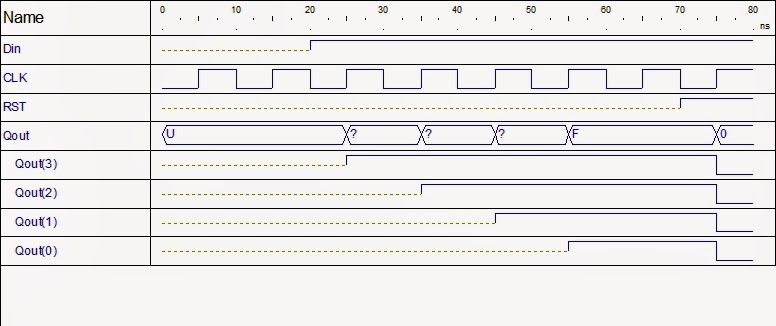

 World of Goo, Juego de puzzles en dos dimensiones cuya mecanica gira al rededor del uso de unas pequeñas creaturas en forma de bola llamadas Goo y compuesta por individuos de distintos colores y propiedades. El objetivo sera llevar el mayor numero posible de Goo hasta una tuberia generalmente colocada al otro extremo del escenario y superando diversos obstaculos en nuestro camino.
World of Goo, Juego de puzzles en dos dimensiones cuya mecanica gira al rededor del uso de unas pequeñas creaturas en forma de bola llamadas Goo y compuesta por individuos de distintos colores y propiedades. El objetivo sera llevar el mayor numero posible de Goo hasta una tuberia generalmente colocada al otro extremo del escenario y superando diversos obstaculos en nuestro camino.